
Having the check engine light come on in the dash is a daunting experience, as it signals that something is wrong with your vehicle. It is usually followed by an error code, which you can access by plugging in your diagnostic scan tool, and which will tell you where exactly the problem is.
However, sometimes the CEL will light up, but you won’t be able to read any error codes, leaving you with no idea where to look. Frustrating, right?
Well, if no errors are stored, does it mean everything is fine with the car? Generally, no. It can be something simple like a bad connection to the OBD-2 port or a blown fuse that’s stopping the codes from being shown on your scan tool.
Usually, though, it’s a software issue on your code reader’s part, leaving you in the dark. When this happens, it’s time to upgrade to a better scan tool or take the vehicle into a workshop so they can read the codes for you.
If you plugged in your diagnostic tool and nothing comes up, don’t panic just yet. In this article, we’ll cover the main causes of the CEL being turned on without a code and what you can do about it.
5 Reasons Why Your “Check Engine” Light Is On but No Code Is Showing
So your check engine lights came on, and you plugged in your scan tool, but no error appeared. If you think that everything is fine, calm your horses. While there’s a small chance that there is not really anything wrong with the engine, there are a few things you should check first.
1. Bad connection to the OBD-2 port

It might sound trivial, but it could be something as simple as a damaged or dusty OBD-2 port. Anything that stops the reader from making a solid electrical connection to the ECU won’t allow them to communicate, so you can’t retrieve the error codes. Especially if it’s an older car that hasn’t been used in a while or stored properly, dirt build-up can be the problem.
2. Bad fuse
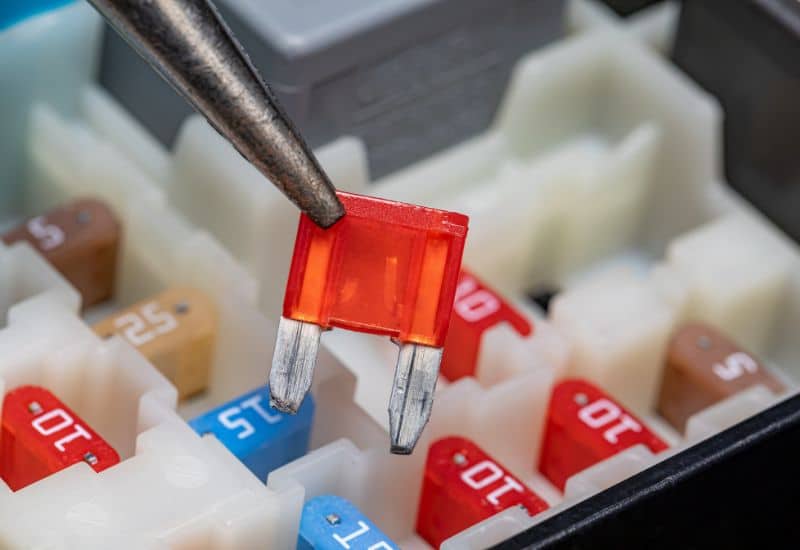
A blown OBD fuse could prevent the computer from throwing a code. It could also be a blown ECU fuse; however, the ECU also controls the ignition and fuel supply on most cars, so a bad fuse would mean none of those things. As your engine needs fuel and spark to work, it wouldn’t be able to run at all, leaving you with much bigger problems.
3. User error

Are you sure you know how to use your diagnostic tool? While most are pretty straightforward to use, there are some steps you need to take for it to work properly, so make sure you’re following the correct procedure.
4. Bad code scanner

If you hooked up your scan tool and can’t see any error codes, in all likelihood, the errors are there, but you can’t read them. Diagnostic tools aren’t all the same, and neither is the software and communications protocols used by vehicle manufacturers. The cheapest scan tools on the market will only read basic and generic engine codes; that means they won’t be able to access all codes, for example, from the transmission system or any OEM-specific codes.
5. Electrical short

If you have a high-quality scan tool, checked your fuses, and still see no error codes stored, then it might be the case that nothing is actually wrong with the engine and, instead, the CEL is turned on for another reason. While that’s unlikely, it might be something like a short circuit causing the lamp always to stay on. Fortunately, that’s easy to check.
Turn your key to the “on” position, but don’t start the engine. In this key position, you can diagnose the lights in the dash as they turn on for a moment and then turn off after a few seconds. If the CEL stays on through the whole process, then chances are that there is an electrical problem preventing it from shutting off.
What to Do When a Check Engine Light Is On but No Code Is Showing
If you have the CEL come on in the dash but can’t read the codes, don’t panic. There are a few things you can do:
1. Check the connection to the OBD-2 port

First of all, if your car has been sitting for too long, the OBD-2 port has never been used, or it is too dirty, then dust build-up in the port can cause the electrical connection to fail. Use an electric contact spray or compressed air to clean the port. Make sure the port is undamaged and that your diagnostic tool is plugged in correctly, and try again.
2. Check your fuses

Your next step should be to check the fuses. If your car won’t start and you have no error codes, then the fuse box should be the first place you look, as there’s a high chance you have a blown ECU fuse. Check the fuse box cover or your service manual to see which fuse or fuses you should test.
Testing a fuse is a very simple procedure. Pull out the suspect fuse with your fingers or a set of needle-nose pliers. If it’s a see-through fuse, look at the filament inside. If it’s torn, then the fuse is bad. If you can’t see the filament, then you need to test the fuse with your multimeter.
Set it to the lowest setting on your ohmmeter function and place the negative and positive leads on each of the terminals on the fuse. If you get an infinite reading, the fuse is blown and must be replaced.
A fuse is a very cheap part you can get in any auto store, but make sure to replace it with one of the same amperage rating, never higher. You might want to check for the reason why it blew out in the first place, too, especially if it is a fuse that controls the ECU. If the new fuse blows up immediately, then you probably have a short circuit somewhere.
3. Make sure you are using the scan tool correctly
After you have located the OBD-2 port on your vehicle and hooked up your scan tool, make sure the key is turned to the “on” position so the lights are turned on in the dash, but the engine isn’t running. This is an important step, but nonetheless, an easy one to forget.
What happens next depends on the scan tool, as each one is a little different, but generally, you want to navigate the menus until you find a “read codes” or “read DTC” option, then press the “enter” key. If you are ever in doubt, consult the user manual that came with the tool for more specific instructions.
4. Purchase a better scan tool
If you can’t read the error codes, chances are your scan tool is not good enough. Your next port of call should be to buy a better one. These will generally be more expensive. Check the tool’s information to see what kind of communications protocols it can read, so you know what codes you can expect it to be able to pull. If you generally buy cars from the same manufacturer, you can even try to find an OEM-specific diagnostic tool.
5. Take the car to a workshop

If you don’t want to upgrade your scan tool, you can also have a workshop read the codes for you. As we mentioned before, scan tools aren’t all the same. In terms of price, they range from about 20 dollars for the cheap ones you can get off the internet to thousands of dollars for the high-end stuff.
Workshops need high-quality tools to be able to read codes across all car systems and manufacturers, so chances are they have a much better diagnostic tool than you have and will be able to pull the codes you can’t. Shops will generally do this job rather cheaply, as they hope you will carry out the subsequent repair work with them.
FAQs
Why do I have a check engine light but no codes?
Most likely, it’s because your scan tool is not good enough to read the codes. Cheap diagnostic tools can only access basic engine codes and won’t read OEM-specific codes or codes from other car systems. It could also be a blown fuse or a short circuit causing the light to stay on, but these are much less likely than a software issue on the scan tool’s end.
Can check engine light is on and nothing wrong?
Yes, but that is very unlikely. It could be that the reason that triggered the CEL to come on is no longer there, either because it was fixed or somehow went away on its own. The light could also be shorted and turned on for no reason, but those things don’t happen often.
Can you still get a code if the check engine light is off?
Yes. Not every code will trigger the check engine light, and some codes will only clear after a certain number of drive cycles have been completed with no issues, even if the CEL has been turned off.
What if I cleared the check engine light but the code still exists?
The most obvious answer to this is that the issue that triggered the CEL is still there. You could also have a “pending” error code, which generally does not trigger the light until it becomes a “current” error. Finally, you could have a “permanent” code, which is often emissions-related and will stay on until the car has driven enough cycles to turn them off automatically, regardless of the CEL being disabled or not.

Written By
Jason Farrell
Jason Farrell is a certified master technician, the editor of Mechanic’s Diary in Pittsburgh, Pennsylvania. He is ASE (Automotive Service Excellence) certified and earned a Bachelor’s Degree in Automotive Technology from Pittsburg State University. With nearly 18 prior years of experience in the automotive field, he has extensive knowledge about Domestic, European, and other foreign makes and models of cars and light trucks. Jason’s experience working as a technician and service manager at dealerships, gave him the experience and know-how of most aspects of inspection, diagnosis, and repair from engine and drivability to electrical, HVAC, brakes, steering and suspension and everything in between.
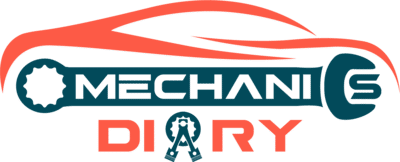


Thank you for this article. I purchased a new car, and the check engine light appeared recently. In my case, the fuse is the culprit. Thank you. I appreciate your time and effort in writing this.